Earlier this week, one of our military customers providing
DC power to a very expensive device during test asked about the availability of
a special option on one of our power supplies. He wanted the option that
changed the location of the overvoltage protection (OVP) sensing terminals from
the output terminals of the power supply to the sense terminals of the power
supply. Since his device under test (DUT) is located quite a distance away from
the power supply, he is using remote sensing to regulate the power supply
voltage right at his device under test. (Click here for a post about remote
sense.)
And since the DUT is very expensive and sensitive to excessive voltage, he needs
to protect the input of the DUT from excessive voltage as measured right at the
DUT input terminals.
The power supply he is using, an Agilent N6752A installed in
an N6700B mainframe, normally uses the output terminals as the sensing location
for the overvoltage protection. (Click here for a post that includes a
description of OVP.) OVP is used to prevent excessive voltage from being applied to sensitive devices.
If the voltage at the output terminals exceeds the OVP setting, the output of
the power supply shuts down. Since this customer is very interested in
preventing excessive voltage from being applied to his expensive DUT, sensing
for an overvoltage condition right at the DUT is important. For the N6752A,
Agilent offers a special option (J01) that adds the ability to do OVP sensing
with the sense leads. See Figure 1. With the J01 option added to his N6752A,
the customer’s DUT is protected against excessive voltage.
You may be wondering why the standard OVP would sense at the
output terminals instead of at the sense terminals. For decades, we have been
making power supplies that sense OVP at the output terminals. Probably the
biggest reason for sensing at the output terminals is because that approach provides
more reliable protection than sensing at the sense leads even though it is less
accurate. The output terminals are the power-producing terminals. If the sense
leads become inadvertently shorted, the voltage at the output terminals would
rise uncontrolled beyond the maximum rated output of the power supply. This
uncontrolled high voltage could easily damage any device connected to the power
supply’s output leads! So sensing for an overvoltage condition at the output
terminals actually makes sense. It may not be the most accurate way to protect
the DUT, but it is the most reliable given all of the things that can go wrong,
such as a wiring error or an internal fault in the power supply.
The J01 option is available for only certain
N67xx power modules. It adds the ability to sense for an overvoltage condition
on the sense leads. This option does not remove the existing output terminal
overvoltage sensing feature; it is in addition to it. Additionally, the J01
option is a tracking OVP option. You set a voltage value that is an offset from
the programmed output voltage value. The J01 tracking overvoltage threshold
tracks the real-time programming changes to the voltage setting and uses the
remote sense leads to monitor the voltage.
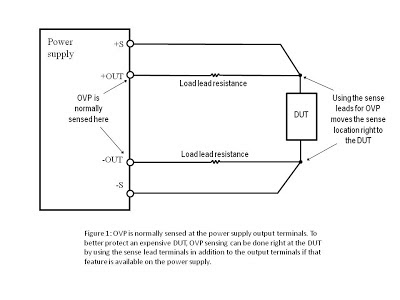
No comments:
Post a Comment
Note: Only a member of this blog may post a comment.