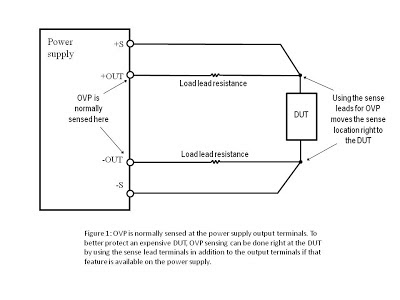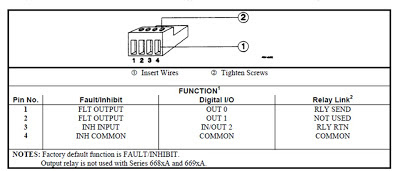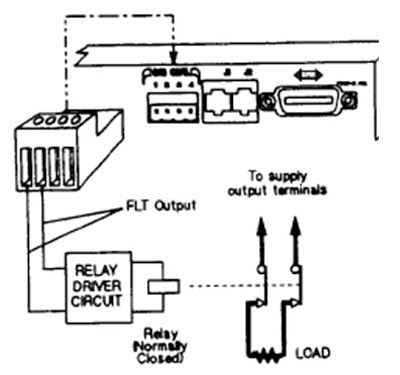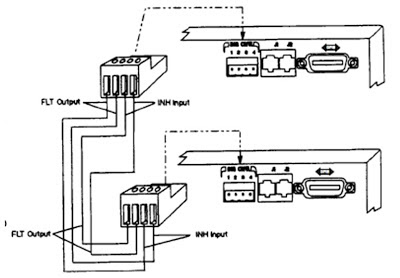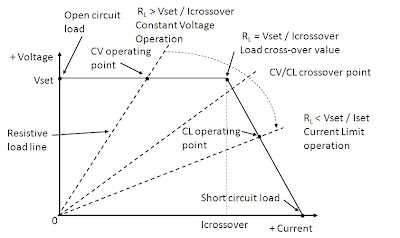In my previous post, I talked about some of the differences between sensing an overvoltage condition on the output terminals of a power supply and sensing on the sense terminals. In this post, I want to cover some background and history about overvoltage protection (OVP).
OVP is a feature on a power supply that is used to prevent excessive voltage from being applied to sensitive devices that are being powered by the power supply. If the voltage at the output terminals exceeds the OVP setting, the output of the power supply shuts down, thereby protecting the device from excessive voltage. OVP is always active; you cannot turn it off. If you do not want it to activate, you should set it to a value that is much higher than the maximum voltage you expect at the output of your power supply.
An overvoltage condition can occur due to a variety of reasons:
· Operator error - an operator can mistakenly set a voltage higher than desired
· Internal circuit failure – an electronic circuit inside the power supply can fail causing the output voltage to rise to an undesired value
· External power source – an external source of power, such as another power supply or battery in parallel with the output, could produce voltage that is higher than desired
Some power supply OVP designs include a silicon-controlled rectifier (SCR) across the output that would be quickly turned on if an overvoltage condition was detected. The SCR essentially puts a short circuit across the output to prevent the output voltage from going to a high value and staying there. The SCR circuit is sometimes called a “crowbar” circuit since it acts like taking a large piece of metal, such as a crowbar, and placing it across the power supply output terminals to protect the device under test (DUT) from excessive voltage.
Turning on an SCR across the output of a power supply as a response to an overvoltage condition originated as a result of older linear power supply designs. Linear regulators use a series pass transistor (click here for a post about linear regulators). If the series pass transistor fails shorted, all of the unregulated rail voltage inside the power supply appears across the output terminals. This voltage is higher than the maximum rated voltage of the power supply and can easily damage a DUT. When the OVP is activated, a signal is sent to turn off the series pass transistor. However, if that transistor failed shorted, the turn-off signal will be of no use. In this situation, the only way to protect the DUT is to trigger an SCR across the output to essentially short the output. Of course, the SCR circuit is designed to have a large enough capacity to handle the rail voltage and then the current that will flow when it is tripped. If a series pass transistor fails shorted, the AC input line fuse will sometimes blow when the SCR shorts which will completely disable the power supply protecting the DUT.
More recent power supply designs use switching regulation technology (click here for a post on switching regulators). Switching regulators have multiple power transistors that can fail. However, unlike the linear regulator design, when a switching transistor fails, it does not create a path between the rail voltage and the output terminals. So it is unlikely that a failed switching transistor will cause an OVP. And when an OVP activates for another reason in a switching regulator, all of the switching transistors are told to turn off, preventing any power from flowing to the output. As a result, there is no need for an SCR across the output for added protection against an overvoltage.
Decades ago, when OVP first started to be used on our power supplies (we were Hewlett-Packard back then), the OVP setting was fixed. It was internally set to maybe 10% or 20% above the maximum rated output of the power supply. Later, we provided the power supply user with the ability to crudely control the setting of the OVP by turning a potentiometer accessible through a hole in the front panel (see pictures below). The OVP range was typically adjustable from about 20% to 120% of the maximum rated output voltage of the power supply. When this feature first became available, it was offered as an add-on option for some power supply models. Later still, the front panel manually-adjustable OVP became standard on most high-performance power supplies. With advances in electronics, the OVP adjustability was moved deeper inside the supply and controlled with a DAC through front panel button presses or over an interface such as GPIB. Today, OVP is included in nearly every power supply, is set electronically, and is often a calibrated parameter to improve overall accuracy.