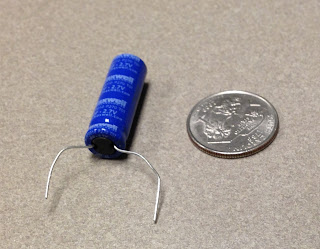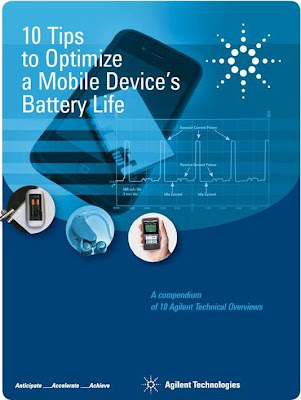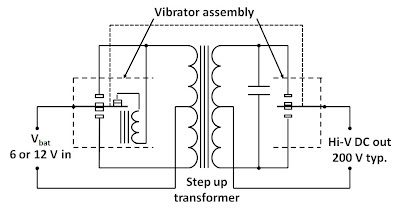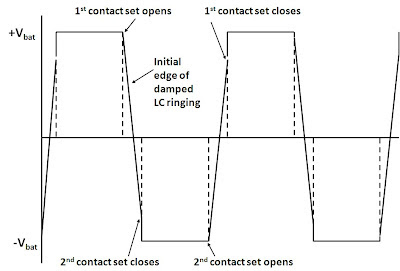As I type this, I’m sitting on an
airplane, clean, comfortable (as much as that’s possible sitting in economy),
clean shaven, well fed, flying home to New Jersey from Frankfurt. Things could
have been different…
I started my travels today from a
hotel in Sindelfingen, Germany, drove to the Stuttgart airport, and took a
short flight to Frankfurt where I connected with this much longer flight home
(8.5 hours). I was visiting some of Agilent’s distribution partners in Germany
and France over the last ten days to present training on our newest power
supply products.Last night, before I went to sleep, I called the front desk of the hotel to ask for a 6 am wake-up call. I wanted to have time to shower, shave, dress, eat breakfast, check out, gas-up the car, drive to the airport, return the car, exchange my leftover Euros for US dollars, and finally make my morning flight. I also set my new cell phone alarm for the same time (6 am). I recently purchased my first smart phone, so I’m happy to be using its features!
6 am rolls around, my cell phone alarm goes off (yes, I managed to set it correctly), and I wake up momentarily not knowing exactly where I am or what is happening (typical for trips where you change hotels a lot). 5 seconds after the alarm starts its intermittent beeping, I come to my senses in my nearly pitch-black, normally very quiet room. The only light is a dim glow from a tiny LED on the room thermostat and the only sound is a low hum from the heating system fan in between the alarm beeps. 10 seconds after the alarm started beeping, the room suddenly become absolutely pitch-black. No light at all! I wonder if I’m dreaming and I feel like I have completely lost my eyesight! But then I noticed that the heating system fan went from humming to silent, and the thermostat LED is no longer glowing. Totally dark and totally quiet (between phone beeps) with no thermostat LED and no fan? OK, perhaps I’m not dreaming and most likely, this is a power failure! In the absolute darkness, I fumble for my beeping cell phone and manage to push a button on it partially illuminating the screen. I turn off the alarm, and now can see just enough to try the lamp switch next to the bed. Click, click on the lamp….no light. Yeah, definitely a power failure. I know that the cell phone, an Apple 5S, has a flashlight feature that is a nice, bright white LED. Turning that on, I’m now able to easily maneuver around the room. I pick up the room phone, but it is dead. I look outside, and it is dark everywhere. Yep, it’s not just my room, nor is it just the hotel. The power is out everywhere. Guess I won’t be getting my 6 am wake-up call!
Next, it is time to shower. I strategically place the cell phone on the bathroom counter angled just right so the light bounces off the ceiling and I can see reasonably well in the shower. Shaving is a bit more difficult with the limited and oddly angled light, but I manage. Then the lights come back on. Whoo-hoo! About 10 minutes later, the hotel phone rings and the manager is very apologetic about the wake-up call being 40 minutes late. I tell him “no problem” and explain my phone alarm still woke me on time.
So had my cell phone alarm not awakened me, I may have slept too long resulting in a missed flight. And if I did not have the flashlight feature on the phone, I would not have been able to shower and shave making me more comfortable during a full day of travel. Earlier in my trip, the cell phone GPS also saved my colleague and me by guiding us to our hotel, to the office, and enabling us to find our way back to the hotel after walking around town for lunch.
Cell phones play a very large role in our lives today. While we humans survived the vast majority of our existence without them, smart phones and all electronic technology have vastly changed our lives. While I regularly wonder how my life would have been different had I lived in a time without electricity, today, my smart phone changed my experiences. I could have missed my flight had my cell phone alarm not gone off. I could have been less comfortable during my long travel day had I not been able to shower by cell phone light. Despite a power failure preventing a wake-up call and no light in my hotel room for the early morning, my day was not really disrupted thanks to my cell phone. While these things are minor in the grand scheme of things, I am still grateful for the technology we have that allows us to do the things we do. And I’m glad to be a part of that technology by working with power products. Many cell phone manufacturers use Agilent power products during their design, verification, and manufacturing processes and I am happy to be a part of that chain.
May all of your travels during this holiday season be uneventful…and Happy New Year!