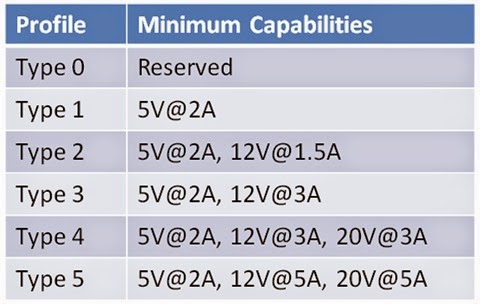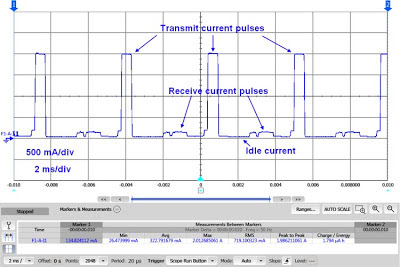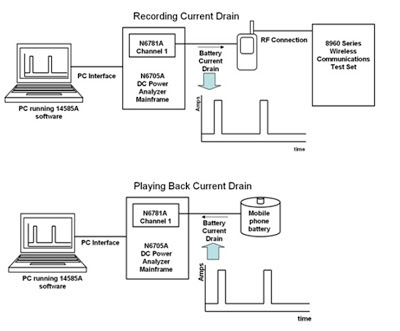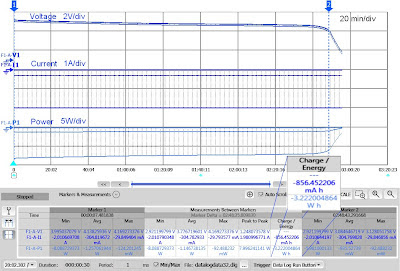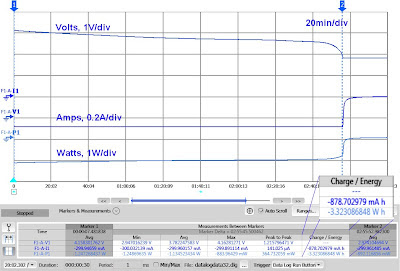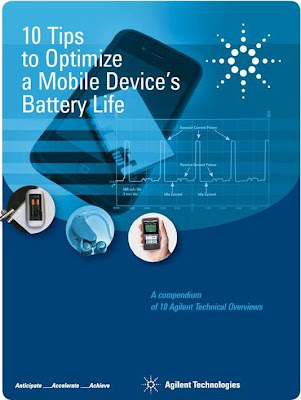One way of assessing run-time of battery-powered devices
is to power them up with a regulated DC source, place the device into its
appropriate operating modes, and get the corresponding current drawn by the
device for each of the various operating modes. Estimations of battery run-time
can then be made for different user types, based on the percentage of time
spent in each of these operating modes, and the capacity of the battery in
mA-hours. The DC source must be able to maintain a stable, transient free voltage
at the DUT. A lot of general purpose power supplies have difficulty with mobile
wireless devices that draw fast rising, high peak currents. Providing the
regulated DC source meets maintains a stable voltage, it offers some
advantages, including:
- Maintains a fixed voltage level over time, removing
variability due to changing voltage.
- Using built-in current read-back eliminates voltage drop
issues encountered with using a resistive shunt. This is problematic with
mobile wireless devices that draw high peak, but low average current.
An alternative to using a regulated DC source to power
the battery powered device is instead use the actual battery. Just like with
using a DC source, one can make representative current drain measurements over
shorter periods for all the various operating modes and then make predictions
on run-time. Alternately one can also perform actual battery run-down tests
which, when performed correctly, yields quite a few more insights beyond
representative current drain measurements, such as:
- Low battery discharge termination details.
- Battery capacity and energy actually delivered.
- Actual run time achieved.
- How well the battery and device work together as a system
An actual battery-run down test is an indispensable part
of validation as a final proof of performance.
Just as with evaluating battery run-down, it is also just
as important to evaluate battery charging and management. Again, a lot of
testing can be done on a device independent of its battery, but there is also a
lot of additional value in validating a device’s charge management performance
with its actual battery.
When validating a device’s discharging and charging
performance with an actual battery, the first test challenge is the current drawn
from or sourced to the battery needs to be accurately measured and logged over
time, together with the battery’s voltage, for making good capacity and energy
measurements. The second test challenge here is you cannot afford to introduce
any significant drop in voltage between the device and its battery, as this
alters charging and discharging performance of the battery powered device. This
can be a real problem when trying to use shunt resistors.
An alternative is to use a zero-burden ammeter. You may
ask how an ammeter can be zero-burden. It has to have some resistance in order to
produce a measurable value, right? Well, not always. Agilent provides an
innovative alternative use of the N6781A 2-quadrant source measure module that
enables it to operate as a zero-burden ammeter (in addition to being a DC
source). Using the N6781A as a zero-burden ammeter to evaluate battery run-down
and battery charging of a battery-powered device is depicted in Figure 1.
Figure 1: N6781A zero-burden ammeter / wattmeter
operation
The N6781A is able to operate as a zero-burden ammeter
because it is able to actively regulate its output at zero volts independent of
the current flowing through it. Because its output is zero volts, when placed
in series between the device and its battery, there is no voltage drop. At the
same time its precision current measurement system is able to now measure the
discharge or charge currents. In addition a separate voltage measurement port
allows it to measure the battery voltage, so now you are able to capture the
battery’s discharge or charge voltage profile, as well as determine charge in
amp-hours and energy in watt-hours, as shown in Figure 2.
Figure 2: Capturing, displaying, and evaluating battery
run-down results with 14585A software
A useful reference providing further details on
evaluating a device’s battery run-down and charging, and how to configure and
use the N6781A as a zero-burden ammeter are available in our application note; “Evaluating
Battery Run-Down with the N6781A 2-Quadrant Source Measure Unit and the 14585A
Control and Analysis Software” (click here to access).