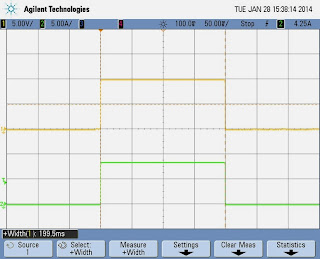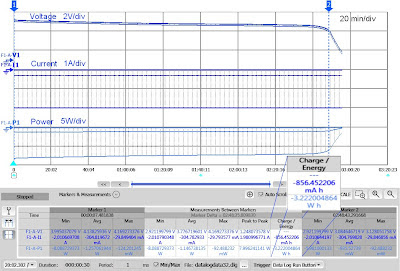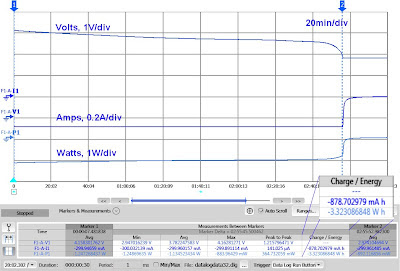In a previous 2-part posting I talked about what power
and energy is (part 1 – energy) (part 2 – power). It is pretty straight-forward thing to do to
use a DC power supply for regulating voltage or current. Constant voltage (CV)
and constant current (CC) regulation are standard features of most all DC power
supplies used in testing. However, what if you have an unusual application
calling for applying a fixed amount of energy to your device under test (DUT)?
For example, adding a fixed amount of energy to a calorimeter or chemical
process, or testing the must (or must not) tripping energy of a fuse, or
circuit breaker, or squib or detonator perhaps?
When the resistance of a device remains constant, it is
relatively straight-forward to apply a fixed amount of energy to a DUT. By
applying a fixed voltage or current, the power in the DUT remains constant. Then
the energy is simply:
E = (V2/R)*t = (I2*R)*t
Where E is the energy in watt-seconds or joules, V is
voltage in volts, R is resistance in ohms, I is the current in amps, and t is
time in seconds. All you now need to do is apply the constant voltage or
current for a pre-determined amount of time and you will then be delivering a
fixed amount of energy to your DUT.
Many times however, a lot of DUTs do not maintain
constant loading. The may have a dynamically varying loading by nature or its
resistance dramatically increases as it heats up. How do you regulate a fixed
amount of energy to your DUT under these circumstances? One possibility is to
use one of a few specialized power supplies on the market can regulate their
outputs with constant power. As the DUT’s loading decreases or increases the
power supply will adjust its output accordingly in order to maintain a constant
output power delivered to the DUT. Again
then, by applying this constant power for a pre-determined amount of time you
will then be delivering a fixed amount of energy to your DUT.
Still, for DUTs that do not maintain constant loading, it
is very often not desirable, or outright unacceptable, to apply constant power
sourcing.. It may be you can only apply a fixed voltage or current to your DUT.
What can you do for these circumstances? Time can no longer remain a fixed
value when trying to regulate a fixed amount of energy. The solution becomes
quite a bit more complex, as depicted in Figure 1.
Figure 1: Regulating a fixed amount of energy to a DUT
Putting the solution depicted in Figure 1 into practice
can prove challenging. The watt-hour meter needs to provide a trigger out
signal when the desired watt-hour (or watt-second) threshold level is reached.
This becomes even more challenging if this response time required needs to be
just fractions of a second for this set up. More than likely this may become a
piece of customized hardware.
Interestingly this very set up can be programmatically
configured within our N6900A and N7900A series Advanced Power System (APS)
power supplies. These products have Amp-hour and Watt-hour measurement
integrated into their measurement systems. Not only can you measure these
parameters, there is a programmable way to act on them in a variety of ways as
well, which is the expression signal routing. Logical expressions can be
programmed and downloaded into APS, which then acts on them at hardware-level
speeds. Creating and loading the signal
routing expression into the APS unit is simplified by using the N7906A Power
Assistance software, which let me do it graphically, as shown in Figure 2.
Figure 2: Graphically developing and loading an energy limit setting into an Agilent APS unit
In Figure 2 a threshold comparator was set to generate a
trigger output at a level of 0.0047 watt-hours. This trigger was then routed to
the output transient system, to cause the output to transition to a new output
level when triggered. I had entered in zero volts as the triggered output
level. Thus when the watt-hour reading reached its trigger point, the output
went to zero, cutting off any more power and energy from being delivered to the
DUT.
The SCPI command set for this signal routing expression
is also generated from this software utility by clicking on “SCPI to clipboard”.
This saves on the effort generating the code manually if you are incorporating
the expression into a larger test program. For this expression the code
generated is:
:SENSe:THReshold1:FUNCtion WHOur
:SENSe:THReshold1:WHOur 0.0047
:SENSe:THReshold1:OPERation GT
:SYSTem:SIGNal:DEFine EXPRession1,"Thr1"
:TRIGger:TRANsient:SOURce EXPRession1
To test things out a 1.18 ohm resistive load was used to
draw 84.75 watts for a 10 volt output setting. The output cut back to zero
volts at nearly 200 milliseconds, as expected. This is shown in the
oscilloscope capture in Figure 3.
Figure 3: APS output for an 84.75 watt load and energy limit set to 0.0047 watt-hours
The load power was then doubled by increasing the output
voltage to 14.142 volts. The APS output cut back to zero volts in half the
time, delivering the same amount of energy, as expected. This is depicted in
the oscilloscope capture in Figure 4.
Figure 4: APS output for a 169.5 watt load and energy limit set to 0.0047 watt-hours