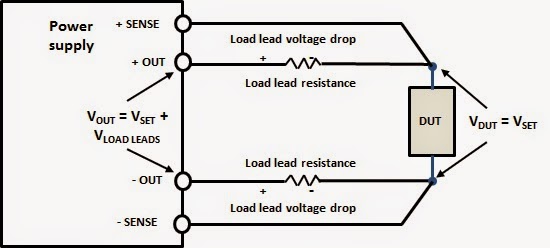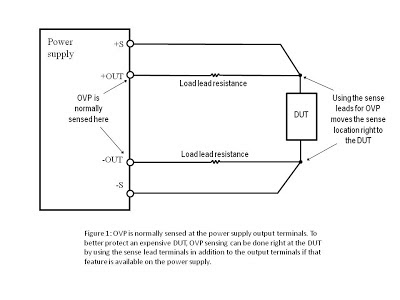In a previous posting of mine “Providing effective protection of your DUT against over voltage
damage during test”(click here to review), an important consideration for effective protection was to
factor in the response time of the over voltage protect (OVP) system. Due to
the nature of over voltage damage, the OVP must be reasonably fast. The
response time can typically be just a few tens of microseconds for a reasonably
fast OVP system on a higher performance system power supply to hundreds of
microseconds on a more basic performance system power supply. This response
time usually does not vary greatly with the amount of over voltage being
experienced.
Just as with voltage, system power supplies usually incorporate
over current protect (OCP) systems as well. But unlike over voltage damage,
which is almost instantaneous once that threshold is reached, over current takes
more time to cause damage. It also varies in some proportion to the current
level; lower currents taking a lot longer to cause damage. The I2t
rating of an electrical fuse is one example that illustrates this effect.
Correspondingly, like OVP, power supply OCP systems also
have a response time. And also like OVP, the test engineer needs to take this
response time into consideration for effective protection of the DUT. However, unlike OVP, the response time of an
OCP system is quite a bit different. The response time of an OCP system is
illustrated in Figure 1.
Figure 1: Example OCP system response time vs. overdrive
level
Here in Figure 1 the response time of the OCP system of a
Keysight N7951A 20V, 50A power supply was characterized using the companion
14585A software. It compares response times of 6A and 12A loading when the
current limit is set to 5A. Including the programmed OCP delay time of 5
milliseconds it was found that the actual total response time was 7 milliseconds
for 12A loading and 113 milliseconds for 6A loading.
This is quite different than the response time of an OVP
system. Even if the OCP delay time was set to zero, the response is still on
the order of milliseconds instead of microseconds for the OVP system. And when
the amount of overdrive is small, as is the case for the 6A loading, providing
just 1A of overdrive, the total response time is much greater. Why is that?
Unlike the OVP system, which operates totally independent
of the voltage limit control system, the OCP system is triggered off the
current limit control system. Thus the total response time includes the
response time of the current limit as well. The behavior of a current limit is
quite different than a simple “go/no go” threshold detector as well. A limit system,
or circuit, needs to regulate the power supply’s output at a certain level,
making it a feedback control system. Because of this stability of this system
is important, both with crossing over from constant voltage operation as well
as maintaining a stable output current after crossing over. This leads to the
slower and overdrive dependent response characteristics that are typical of
current limit systems.
So what can be done about the slower response of an OCP
system? Well, early on in this posting I talked about the nature of over
current damage. Generally over current damage is much slower by nature and the
over drive dependent response time is in keeping with time dependent nature of over
current damage. The important thing is understand what the OCP response
characteristic is like and what amount of over current your DUT is able to
sustain, and you should be able to make effective use of the over current
protection capabilities of your system power supply.